In the mobile industry, a sunset is when a Mobile Network Operator (MNO) phases out one of its networks so that all devices or services that still solely rely on that service will no longer be connected. In the case of the 2G & 3G sunsets, this will affect connections relying on 2G/3G for devices & services across the globe. This blog will explore when & why the 2G & 3G sunsets are occurring, how they will affect end users & businesses and how best to prepare for the sunset.
What are the 2G & 3G Sunsets?
This may be the first time you’re hearing of sunsetting, but it is not unusual, it happens to make room for better technology services. 2G & 3G networks are much slower and less efficient and are being shut down to free up more space on the cellular spectrum for MNOs to expand their 4G and 5G capability on a wider basis. The operational complexity of running multiple networks on a spectrum is then reduced and makes room for modern technologies which offer better cost and energy efficiency, enhanced functionality, and an improved customer experience.
When will 2G & 3G sunset?
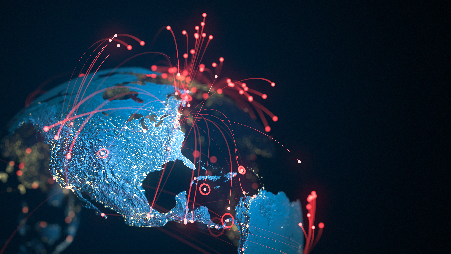
The 3G sunset does not have one final date, its timeline is scattered across the globe. The variation is down to the individual mobile networks’ intention to stop supporting 3G connections. In the US, most of the largest wireless carriers will shut down their 3G networks by the end of 2022. In Europe, networks such as Vodafone announced they were to stop supporting 3G in 2020 and in the UK, 3G is expected to start shutting down at the beginning of 2023 but is expected to phase out all of its public 3G mobile networks by 2033 to facilitate the mass rollout of 5G.
Some carriers will continue supporting 2G connections for years, others may make an immediate transition to sunset on a specific date, in the US, most of the largest carriers have already shut down their 2G service back in 2020. In Europe, 2G services are expected to last until 2025, but MNO’s will likely start re-farming spectrum before then. However, dates and announcements are constantly changing and so it’s important to be aware of how the sunset may affect you by checking with your MNO provider.
What does this mean for me?
If you’re now beginning to worry about how the 2G & 3G sunsets will affect you, do not panic as most consumer devices, like phones for example, support multiple generations of cellular technology. Even if your device still relies on 2G or 3G from time to time, most likely it will still run as usual after the sunsetting, as 4G and 5G are expected to be more widely available, however it is worth checking that a device that supports 2G/3G fallback has the latest device OS & firmware running. If your home or office has security and alarm systems that use a mobile network, most likely these will still be relying on a 2G/3G connection, fortunately most home security companies have been attempting to migrate customers from 2G/3G to 4G networks, ensuring that their services remain operational. Example technology in the home or business that may also be affected is:

- Medical alert devices (fall detectors, communicators, etc.)
- Fire alarms
- Inventory trackers
- Smartwatches
- E-readers (Kindles etc.)
- GPS trackers
The 2G & 3G sunsets most likely will have the biggest effect on businesses using IoT solutions that rely on 2G/3G networks, like cars with tracking and response systems installed, for example. As many as 40% of Mobile Personal Emergency Response System (mPERS) devices that cover critical medical use cases still rely on 2G/3G networks, which will result in a wave of poor customer service if not switched over to a secure 4G/5G connection.
How do I prepare for the 2G & 3G sunsets?
While most end users and business owners may not need to worry about the 2G & 3G sunsets, it is useful to enquire about your devices to ensure all systems are up to date and support 4G/5G connectivity, as some technology may still rely on 2G/3G networks without you realising. Depending on how old the product is, you may be eligible for a hardware or software upgrade. Despite the 2G & 3G sunsets, low bandwidth solutions are still cost-effective and relevant for businesses and so MNOs are looking at next-generation LTE technologies such as LTE-M and NB-IoT to replace 2G/3G connectivity in these circumstances. Such technologies can help futureproof to avoid obsolescence for the years to come. It’s recommended to start enquiring about your devices now to see what connections might need replacing.
Although the 2G & 3G sunsets are likely to cause complications, it does also bring many benefits for both the end user and businesses. MNOs can transition to more high-capacity and energy-efficient networks, like 5G, so customers can benefit from faster connectivity speeds and lower latency. 5G is also said to be much better suited for machine-to-machine applications as it is designed to handle very large number of devices. The next generation of LTE technologies is said to offer improved battery life and low power consumption as well as overall lower costs. Overall, the 2G & 3G sunsets will make room for improved connectivity that is required today.
Discover how Cellhire can help transition your connectivity away from 2G & 3G. Whether it be updating your cellular service to a newer technology or upgrading your devices to continue operating after the switch off, get in touch with a Cellhire connectivity expert to find out more about Cellhire products and services.
Email: resellers@cellhire.com
Call: +44 (0)1904 610610
Visit: https://www.cellhire.co.uk/partners


















 Many businesses believe the decision is strictly between switching to Hosted Voice (VoIP) or mobile, however, it’s not just a question of which solution to switch to, it’s finding the correct match to how a business operates. For larger businesses, VoIP could be considered a more practical solution, allowing multiple devices to be integrated, whether landline or mobile, and can reduce the downtime caused by repairs or issues with the copper wires. Many, however, have concerns over the overall cost, security, reliability, and QoS of a VoIP solution versus the perceived benefits. For many businesses such a heavy investment may not be needed.
Many businesses believe the decision is strictly between switching to Hosted Voice (VoIP) or mobile, however, it’s not just a question of which solution to switch to, it’s finding the correct match to how a business operates. For larger businesses, VoIP could be considered a more practical solution, allowing multiple devices to be integrated, whether landline or mobile, and can reduce the downtime caused by repairs or issues with the copper wires. Many, however, have concerns over the overall cost, security, reliability, and QoS of a VoIP solution versus the perceived benefits. For many businesses such a heavy investment may not be needed. The shift to mobile in recent years has seen ‘Mobilepreneurs’ on the rise, with over 31,000 new smartphone-based businesses predicted in the next 3 years, according to O2 Business. With micro-businesses making up 96% of all businesses in the UK, the rise in reliance on mobile voice and data services could lower the cost of tariffs even further as mobile becomes a more widespread option for small businesses across the country. With the addition of mobile applications that mimic traditional PBX functionality, businesses of all sizes could see a cost-benefit of switching to a ‘mobile only’ communications strategy.
The shift to mobile in recent years has seen ‘Mobilepreneurs’ on the rise, with over 31,000 new smartphone-based businesses predicted in the next 3 years, according to O2 Business. With micro-businesses making up 96% of all businesses in the UK, the rise in reliance on mobile voice and data services could lower the cost of tariffs even further as mobile becomes a more widespread option for small businesses across the country. With the addition of mobile applications that mimic traditional PBX functionality, businesses of all sizes could see a cost-benefit of switching to a ‘mobile only’ communications strategy. solutions where voice is needed such as lifts comms and door systems, however, there are key opportunities in specialised services, by utilising 4G/5G mobile data connectivity instead. Primary services running on ADSL can be replaced with a stronger data connection. Street furniture, such as traffic lights, causes stress, time and demand heavy costs when digging up roads for fibre. Instead, there is a massive opportunity to switch to M2M IoT mobile data connectivity through multi-network SIMs in place of the old L2TP to eliminate unnecessary cost, time, roadworks and disruption. Examples are already out there, with businesses using intelligent mobile data to support major government public body’s to move street furniture endpoints away from the PSTN and to monetize these, often receiving millions in revenue. The UK security system industry is thriving with new opportunities waiting for change, it’s largely made up of IoT devices that rely on the PSTN and is worth £1.5bn alone. Using M2M IoT mobile data can not only aid the transition but provide better benefits and control for businesses across the country, while delivering greater financial opportunities for providers. Construction, healthcare and even the alarm industry are all in need of new connections due to the switch off and are some of the biggest industries across the UK, with 1 million alarms alone waiting to be migrated from the PSTN. The advantage of mobile means customers can be connected right away, avoiding fibre installation delays, and preventing the anxiousness of the 2025 switch off and 2023 “stop-sell” deadline looming upon us.
solutions where voice is needed such as lifts comms and door systems, however, there are key opportunities in specialised services, by utilising 4G/5G mobile data connectivity instead. Primary services running on ADSL can be replaced with a stronger data connection. Street furniture, such as traffic lights, causes stress, time and demand heavy costs when digging up roads for fibre. Instead, there is a massive opportunity to switch to M2M IoT mobile data connectivity through multi-network SIMs in place of the old L2TP to eliminate unnecessary cost, time, roadworks and disruption. Examples are already out there, with businesses using intelligent mobile data to support major government public body’s to move street furniture endpoints away from the PSTN and to monetize these, often receiving millions in revenue. The UK security system industry is thriving with new opportunities waiting for change, it’s largely made up of IoT devices that rely on the PSTN and is worth £1.5bn alone. Using M2M IoT mobile data can not only aid the transition but provide better benefits and control for businesses across the country, while delivering greater financial opportunities for providers. Construction, healthcare and even the alarm industry are all in need of new connections due to the switch off and are some of the biggest industries across the UK, with 1 million alarms alone waiting to be migrated from the PSTN. The advantage of mobile means customers can be connected right away, avoiding fibre installation delays, and preventing the anxiousness of the 2025 switch off and 2023 “stop-sell” deadline looming upon us.  during network outages and can switch automatically, preventing maintenance issues or loss of connection. Despite 95% of the UK having access to fibre broadband, it’s not always the right solution, especially for businesses who need to connect sites right away, or those wanting to avoid long contract commitments. Legacy issues surrounding signal strength and QoS in remote locations are solved, as multi-network M2M IoT SIMs will connect to the strongest signal available and are network agnostic. Meaning if a cellular network problem occurs, it will simply automatically swap to the next strongest alternative network. Concerns on data caps and the amount of control over the data usage can be squashed, the level of customisation and the management tools available with M2M IoT SIMs will leave businesses and providers with more control and flexibility than before.
during network outages and can switch automatically, preventing maintenance issues or loss of connection. Despite 95% of the UK having access to fibre broadband, it’s not always the right solution, especially for businesses who need to connect sites right away, or those wanting to avoid long contract commitments. Legacy issues surrounding signal strength and QoS in remote locations are solved, as multi-network M2M IoT SIMs will connect to the strongest signal available and are network agnostic. Meaning if a cellular network problem occurs, it will simply automatically swap to the next strongest alternative network. Concerns on data caps and the amount of control over the data usage can be squashed, the level of customisation and the management tools available with M2M IoT SIMs will leave businesses and providers with more control and flexibility than before.  Cellhire already has an excellent global track record in the sports and entertainment fields, proven by having provided tens of thousands of connections at major events through the close relationships with network providers around the world.
Cellhire already has an excellent global track record in the sports and entertainment fields, proven by having provided tens of thousands of connections at major events through the close relationships with network providers around the world. With offices in the UK, USA, France, Germany, Switzerland and Japan, attendees, including TV and radio broadcasters, from all over the world can receive SIM cards, smartphones, mobile hotspots and other value-added telecoms and services ahead of time. The Japan office is also on hand, post departure, with local, on-ground support throughout the events, next day delivery in parts of Japan and online support, which will guarantee excellent customer response times and help minimise potential “bill-shock”.
With offices in the UK, USA, France, Germany, Switzerland and Japan, attendees, including TV and radio broadcasters, from all over the world can receive SIM cards, smartphones, mobile hotspots and other value-added telecoms and services ahead of time. The Japan office is also on hand, post departure, with local, on-ground support throughout the events, next day delivery in parts of Japan and online support, which will guarantee excellent customer response times and help minimise potential “bill-shock”.

